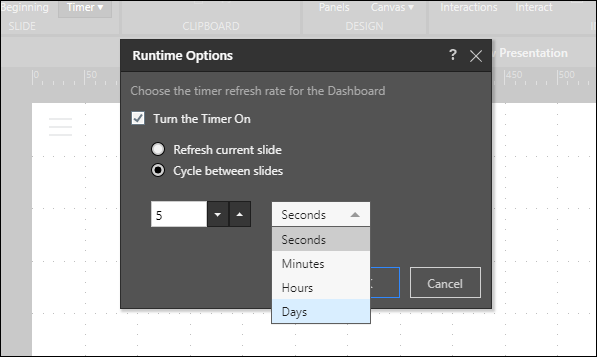Using the Runtime Timer, configure a timer for your presentation. The timer can cycle between the different slides in the presentation, or it can refresh the current slide. When cycling between slides, the query will automatically be refreshed. To configure a timer for your presentation, click the Runtime Timer drop down button from the Home ribbon, and select Runtime Timer Options:
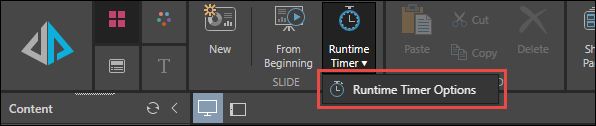
In the Runtime Options dialog:
- Select Turn the Timer On
- Choose the timer type (either Refresh current slide or Cycle between slides)
- Set the timer by choosing the number of seconds, minutes, hours, or days
- Click OK to save the timer